Please note that depending on the type of web browser software used, print options may vary.
You have the facility to print an individual document, as well as a collection of documents by way of navigating to a document list (see viewing documents), or from a search results document list page (see searching), or from the export basket (see exporting).
Once
you are at a document list view (as shown below), the  function is located at bottom of the page.
function is located at bottom of the page.
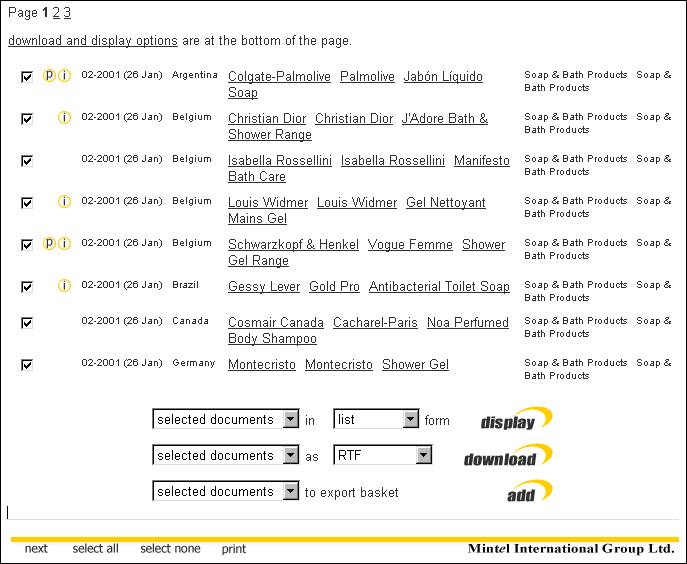
When you click on one of the document titles to view an individual document, a print option will also be available on the document toolbar. See viewing documents for more details.
Please note that printing from the document list view will depend upon the current display settings, thus printing what you see on screen.
The display setting allows for several viewing options for the document list.
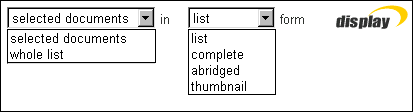
To change the view for a selected set of documents only, instead of the whole list, click on the check box to the left of the document title. A tick will appear, signifying that the document has been selected. To deselect a document, click on the tick, which will then disappear. Once a document has been selected, choose the selected documents option from the first display menu, and then select your preferred view option on the second display menu.
The
list view is the default view, as shown in the document list
example shown above.
The complete view lists all the documents on one page, with their
full details and any associated image of the product.
The abridged and thumbnail views list the documents with
summary information and any associated thumbnail image of the product
mentioned.