This is a facility provided for grouping together selected documents in a temporary list called the export basket. To view documents placed in the export basket click the
While you are browsing or searching the gnpd database, you may come across a document or a set of documents that interest you, you have the facility to add the document(s) to the export basket, to deal with at a later time, leaving you free to carry on browsing. The export basket list can usually be retrieved for up to a week if you logon again from the same computer.
To add required documents to the export basket, you need to navigate to a document list (see viewing documents) or search results document list page (see searching), as shown below.
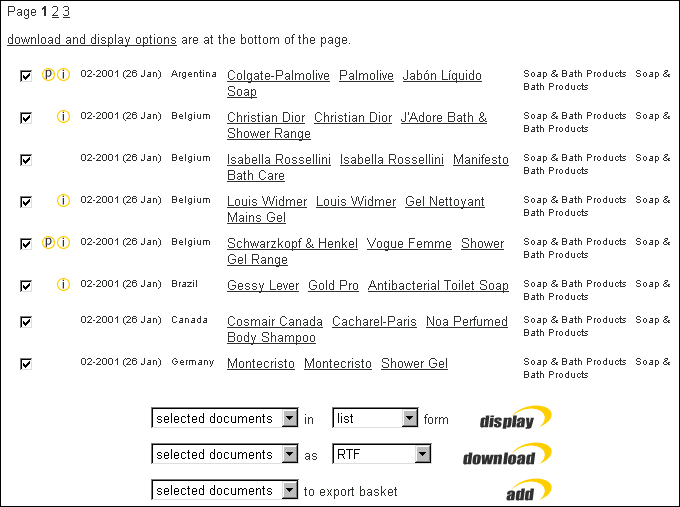
At the bottom of the document list page you have the facility to add documents to the export basket.
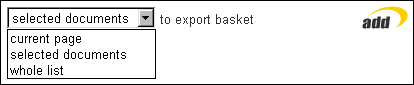
There
are three export options available, as shown above. Select an option,
then click the  button.
button.
Current
page - choosing this option will add documents listed in the current
page to the export basket.
Selected documents - choosing this option will add documents from
the current page that have been selected by checking the box to the left
of the document title.
Whole list - the document list view may have more than one page
of documents, which is indicated by page number(s) at the top of the
document list view. Selecting this option will add documents across
all the pages of the document list.
To
then view documents placed in the export basket, click the ![]() icon which can be found on most of the gnpd web pages.
icon which can be found on most of the gnpd web pages.
Once you are in the the export basket view, you have the facility at the bottom of the listed document view to list the documents in your preferred view and to download to your requirements. See downloading/saving documents for details.