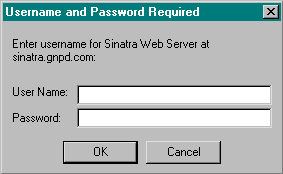Non-subscribing
(guest) users are free to browse the site and to carry out searches,
but will not gain access to any of the documents or see any search hit
documents displayed, apart from the number of search hits found.
To gain access to
your subscription (including gnpd-packaging subscribers) click
on the  button, located
on the top left hand corner of the gnpd main menu front page.
button, located
on the top left hand corner of the gnpd main menu front page.
You will then be prompted for a username and password. If you are a current subscriber, you will have the necessary details. Please note that all usernames and passwords are case sensitive.
Once you have typed in the username and password, click OK or press Return.
Once the username
and password have been verified, the main menu will be displayed again,
with information on the latest products and editorials, and the logon
button will be replaced with the export basket ![]() ,
see exporting for more details.
,
see exporting for more details.
gnpd-packaging
subscribers who have logged on successfully will also notice the above,
as well as the gnpd logo on the top left of the page will also
change, as shown below.